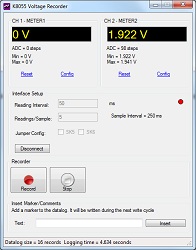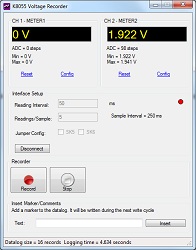VELLEMAN K8055 - [Voltage Recorder]
K8055 Voltage Recorder
Voltage Recorder Software
I wrote my Voltage Recorder software in the Visual Basic .NET environment (.NET framework 3.5).
The software can be used as a voltage logger but you can also use it as a digital voltmeter.
Here is the list with features:
- Support for 2 separate A/D channels
- Shows the current voltage in real-time
- Shows the RAW data from the A/D convertor
- You can specify the type of voltage divider to measure input voltages over 5 V: no voltage divider,
divider with one resistor (internal resistor of K8055 acts as the second resistor), divider with two resistors.
- The software automatically rescales the measured values
- Shows the min/max voltage for each channel. These values can be reset at any time.
- Averages 1 to 10 samples for a better accuracy.
- Takes a single sample every 20 - 60000 milliseconds.
- Has the option to log the data to a .CSV file. This file type can be opened with Excel.
- Has the option to insert markers/comments in the .CSV file. You can mark events with it.
CSV Log File
The voltage log is written as a .CSV file (download a sample). It is a
text file where the values for the different data fields are separated by
comma's. This files can be opened with Microsoft Excel. They contain the
following data fields:
- TIME: the time/date of the log entry
- TIME DIFF (ms): the elapsed time since the start of the logging (expressed in milliseconds)
- A/D VALUE 1: the RAW A/D value for channel 1
- A/D VOLTAGE 1: the converted A/D value for channel 1
- A/D VALUE 2: the RAW A/D value for channel 2
- A/D VOLTAGE 2: the converted A/D value for channel 2
- REMARK: any inserted comments. It serves as markers to indicate an event.
Download
Here you can download the latest version of the Voltage Recorder. It comes as
a zipped file that includes source code, setup wizard and the K8055D.DLL file.
The software is written in Visual Basic .NET framework 3.5 so you need to have
the .NET on your computer.
Note: in this version of the software the logging interval isn't very
accurate. This shouldn't matter for most applications: Each line in the logfile
has a timestamp so you can always view the timings. In the future I will build
a more accurate logger.
Screen Shots