

SOFTWARE - [IP Betrayer]
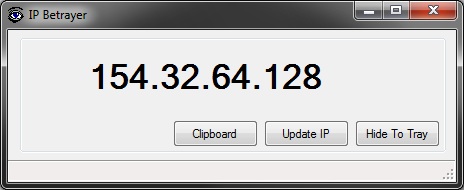
IP Betrayer is a small utility to reveal your true IP address: the address other computers are seeing when they are communicating with your computer.
I wrote this software because I needed an easy way to find out my true IP address. At home I am behind a router (NAT) which means my desktop computer gets a private IP address from the router.
The program will add an icon next to your Windows clock, in an area called 'the system tray'. You can activate the main screen by double clicking this icon. This screen will pop up and show you your true IP address. Every five minutes the screen performs a reset to keep the IP up-to-date. You also have the option to copy the IP to your clipboard so you can use it in other programs (using the CTRL+V keyboard combination).
Alternatively you can just hover your mouse cursor over the icon in the system tray. Then a pop up with your IP address will appear.
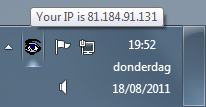
Each computer in a network has its own IP address. Such an address would resemble the following example: 192.168.2.1. You can compare it with a regular phone number: you need to know someone's number before you can call them.
You can find out your own IP address by typing 'ipconfig' in a DOS windows. One problem here: DOS tells you the address of your network card. This is fine as long as you are directly connected to the Internet. But many Internauts aren't: they are connected through a NAT (Network Address Translation) router. In this case each computer of the local network gets a private IP address. Here the DOS box would only return your private IP address.
I didn't implement an auto start feature in this program: you have to start it yourself using the shortcut in the start menu. I did this to keep the impact to your computer as low as possible. Eventually you can copy the shortcut to the 'startup' folder in your start menu. This way the program will launch when Windows launches.
IP Betrayer determines what IP address is seen when you connect to a website. For this it sends a HTTP request to 'http://www.bvsystems.be/tools/ip.php'. This page will answer with your true IP address. It doesn't matter whether you are behind a proxy server or not.
IP Betrayer retrieves you IP address by accessing the page 'http://www.bvsystems.be/tools/ip.php'. This page only returns your IP address. They resulted addresses are not collected in any way. [view source code for ip.php].
Here you can download the full setup application for IP Betrayer.
Copyright ©1998-2022 Vanderhaegen Bart - last modified: August 24, 2013