

SOFTWARE - [Quick Calendar]
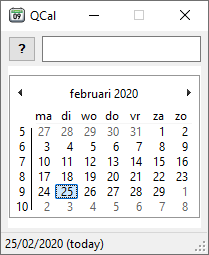
Quick Calendar (qcal) is a small software utility that allows you to lookup a certain date and to visualize it on a calendar control. It is a fully working desktop application that can be launched from a shortcut in the Windows start menu or on the Windows desktop. However the software was mainly designed to be executed from the Windows RUN window (accessible from Windows Start > Run, or by pressing the Win + R button simultaneously).
When launching qcal from the run window, you can supply a command line parameter so the calendar automatically jumps to the specified date. If you would want to visualize the 25th of December 1994, you can execute the program with the following command: qcal 25/12/1994. The program will then start and set the calendar to December 1994.
When you open qcal from the start menu, you can also enter commands in the textbox on top of the program. Just enter the command and press ENTER to execute the command.
Here you can find a list of all commands and shortcuts the program is offering you.
Keyboard shortcut keys:
Date visualization commands:
Date-manipulating commands:
Note: the program encodes and decodes dates according to the regional settings of your Windows installation. The examples below are demonstrating all commands in the European date-format (dd/MM/yyyy). When running the program on a computer that uses the US-regional settings this would become: M/d/yyyy.
WIN R
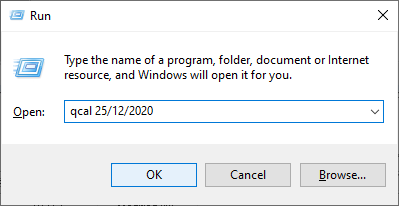
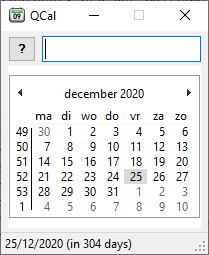
Here you can download the full setup application for Quick-Calendar.
Copyright ©1998-2022 Vanderhaegen Bart - last modified: February 25, 2020